This blog post will literally blow your mind
Friday, August 30, 2013
Before I literally blow your mind, my fellow word geeks will no doubt be aware that the controversial use of "literally" for emphasis, rather than to literally mean, erm, literally, has finally wormed its way into the Oxford English Dictionary. You might expect me to be appalled by this development, renowned stickler and all-round language bore that I am, but in fact I'm one of those irritating "eh, language evolves, whatevs" kind of people. I tend to believe that the dictionary should reflect the way we use words, rather than the other way around. Plus, and the importance of this cannot be overemphasised, it gives me an excuse to link to the big gay steamroller, a.k.a the second-best language-based internet-comic gag in the world after The Alot, so I think we all win.
Anyway. Now I'm going to blow your mind.
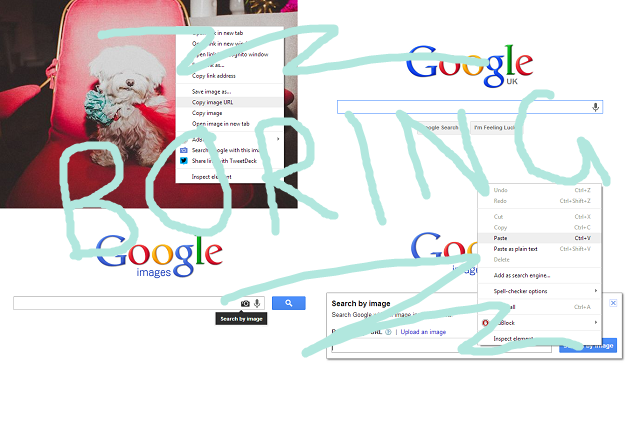
You know how it goes. You find a picture of a dog on a chair/dramatic floral arrangement/breakfast food and you think, "That would be perfect for my blog post/wedding scrapbook/secret Ron Swanson pinboard. I must know who created this masterpiece!"
I don't know about you, but if I want to find the original source of an image I've found online, my process (using Google Chrome) has always gone something like this:
1. Right-click on image.
2. Click 'Copy image URL'
3. Open new tab
4. Open Google
5. Click on Images
6. Click on the camera icon
7. Right click in search bar
8. Paste image URL
9. Click search
Nine separate steps. By the time the search results come up, I'm lucky if I can remember what I was looking for in the first place. I'm lucky if I can remember my own name. Surely there's an easier way?
YES. YES THERE IS.
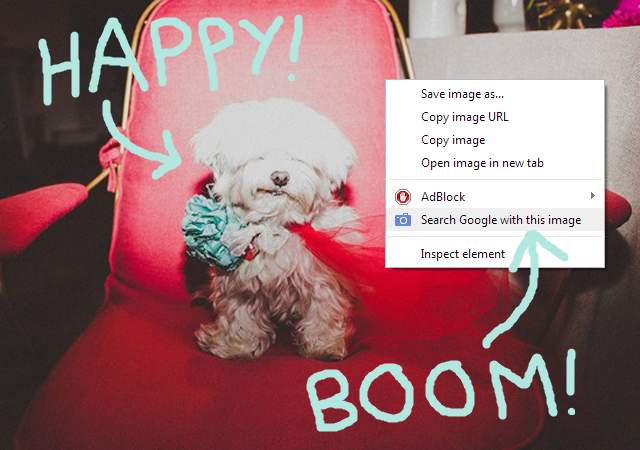
Thanks to the Google Search by Image extension for Chrome (brought to my attention by the excellent Arial of Offbeat Empire fame), the process now looks like this:
1. Right-click on image.
2. Click 'Search Google with this image'
3. SIT BACK AND BASK IN THE GLORY, MY FRIENDS.
The results page automatically pops up in a new window. You've saved approximately 3.7 seconds of your life. Do it ten times, and that's 37 seconds! Just think what you could do in 37 seconds. You could do one and a half sit-ups. You could not-quite beat the world record for Minesweeper Expert. You could do a whole Countdown conundrum and still have 7 seconds left over to wonder whether Carol Vorderman is still using her maths degree. So many possibilities.
Fine, it might not be mind-blowing, but hopefully this wee trick will come in handy for those of you who have blogs or use Pinterest and get frustrated by the endless stream of uncredited content. And if it doesn't apply to you, well, you got a picture of a fluffy dog on a chair wearing a pompom, so I don't think you have cause to complain.
Happy weekend, people.
On a vaguely-related note, Rebecca at Florence Finds just posted a handy beginners' guide to Pinterest which I highly recommend, and not just because she named me as one of her top five pinners. Okay, maybe a little bit because of that.
Image of Cream LA by Studio Castillero via 100 Layer Cake



7 boats moored
Such a good tip! And a super cute fluffy dog too.
ReplyDeleteAlso, I hadn't seen the gay steamroller before, haha haaa, hilarious!
My spells blog is woefully lacking in fantastic imagery but this spells AWESOMESAUCE for my work blog, where I've had to hunt down non-credited images occasionally. Also, I just wanted to tell you this was a delight to read.
ReplyDelete<3
DeleteSuper rad! I also believe in the evolution of language, one of my degrees is in the study of Rhetoric so I'm very open minded.
ReplyDeleteAll of this was awesome. You have literally (!?) made my day :)
ReplyDeleteI just used this to source a print that I have been lusting after on Pinterest but couldn't find to buy. You have made my day!
ReplyDelete(Even better, said print is cheap. Happy days!)
Yay!
Delete